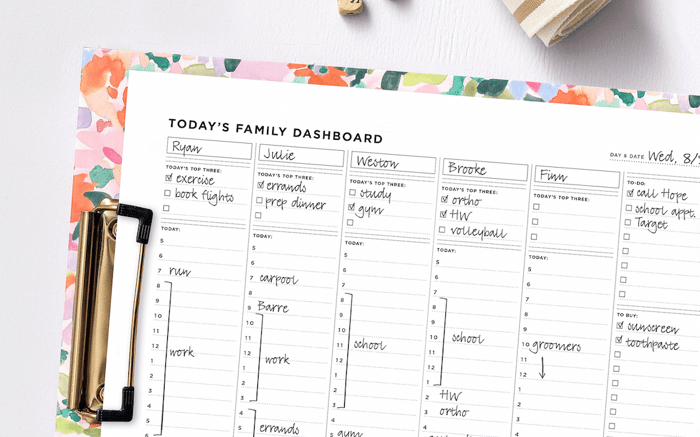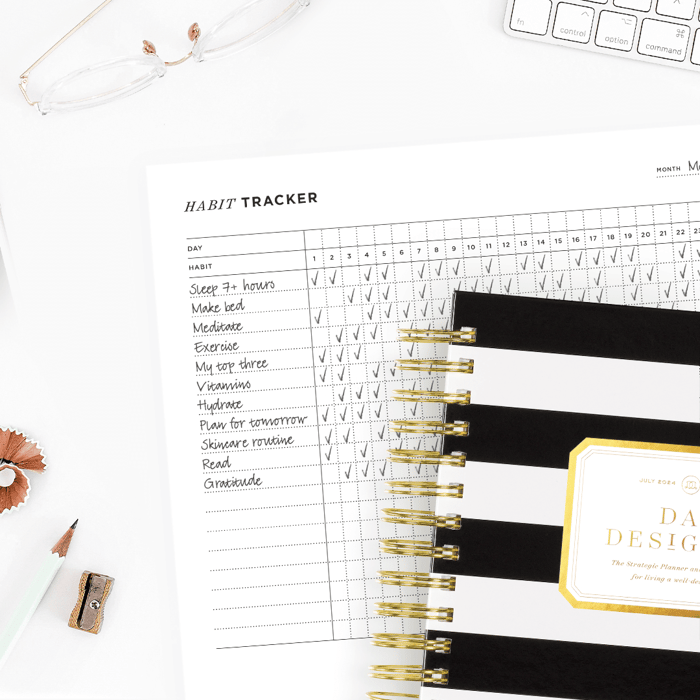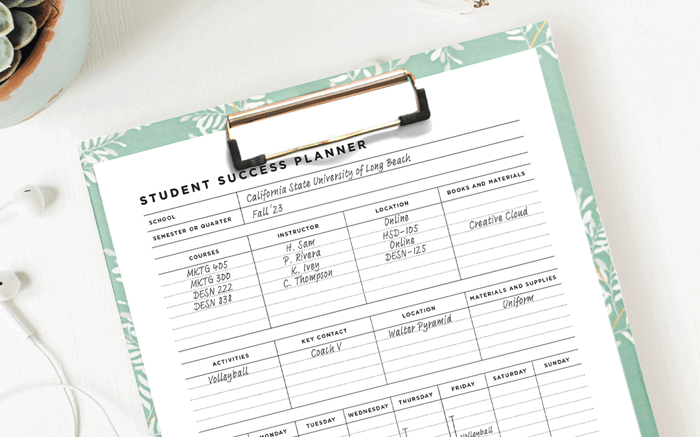Life, Well-Designed.
Our Guide to Living an Intentional, Organized and Beautiful Life
Streamline Family Planning With Our Free Printable!
Keeping everyone's schedules organized can be a challenging task. Bring order to the chaos with our daily family planning dashboard – our newest FREE printable!
How to Build Routines and Habits That Last
If you’ve ever started a habit with the best intentions—only to watch it fade a few weeks later—you’re not alone. Building... Read more »
Free Printable: Student Success Planner!
The Student Success Planner, a free printable, is the perfect semester planning template to help you find success as you kick off the new school year!
Simple Wellness Rituals to Help You Reset
January often arrives with big energy – fresh starts, bold goals, and ambitious plans. But by the time February rolls around, many of us are feeling... Read more »
Choosing Your Word for the Year
Choosing a word for the year that is all-encompassing of what you want to achieve and embrace is one of our favorite New Year traditions!
How Planning Helps You Achieve Your Goals
No matter what you're trying to accomplish, you need to identify a path to get there! Let's take a look at how planning helps you achieve your goals.
How to Start Planning for the Year You Want!
With this comprehensive planning guide, you'll be well-equipped to kick off the new year with clarity, purpose, and a roadmap to success.
3 Ways to Tackle Overwhelm in Your Busiest Season
Balancing it all can be a juggling act, but we've got you covered with three practical strategies to tackle overwhelm in your busiest season!
Holiday Survival Guide: 5 Tips to Stay on Track
Discover the ultimate holiday survival guide! Learn 5 essential planning tips to help you make the most out of your planner and keep the holiday chaos at bay.
3 Ways to Make Your Life Easier Right Now
Looking to make your life easier? It's all about finding small pockets of efficiency and mindfulness in your day. Discover three ways to do just that!